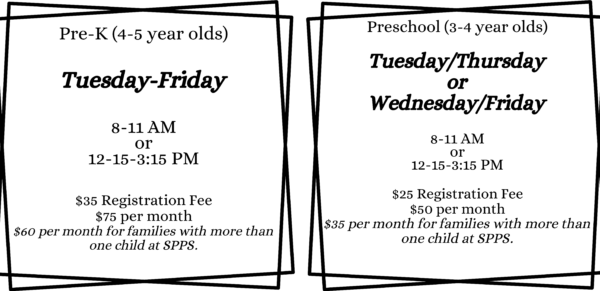
To complete Preschool Enrollment, please use the following link (EduConnect) to access our Online School Enrollment. Please click the “Online School Enrollment” link and type in the access code Spps25. Then you will need to fill out the information and follow the on-screen instructions. When it asks what grade your child will be in, please select PK- 3-year-old for the 2 day a week program or PK- 4-year-old for the 4 day a week program. If you run into any issues, please contact Amber at the school office.
Please use the following link (Preschool Forms)to fill out information on class preferences and sign consent forms. You will need to a family picture ready to upload (it can be a candid family picture), Mrs. Sanders will print it and put it on the inside of their pencil box they use at school.
Registration Fee
The $25 or $35 registration fee can be turned in to the school office or mailed to Sts. Peter and Paul School, 409 Elk Street, Seneca, KS 66538.
Required Documents
Before school starts, we will also need the following documentation on hand in the school office:
- Birth Certificate (copy of state certified certificate)
- Immunization Record
- Health Assessment Form (Health Assessment PDF)
- Baptismal Certificate (necessary only if baptized at church other than Sts. Peter and Paul Church)
If you have any questions, please contact Amber at 785-336-2727 or asudbeck@stspeterandpaulschool.com.
Scholarship Information
Through the generosity of parishioners and the Catholic Education Foundation, Sts. Peter and Paul School has established a scholarship fund. Sts. Peter and Paul School is committed to making Catholic Education available and affordable to all families. No child will be denied admission to Sts. Peter and Paul School. Use the following link to apply.
Important Information and Flyers
1st Place SpiritWear-Order your Trojan Apparel through this link.
App & Textcaster enrollment flyer-Download the app to get notifications from the school. This is how the school communicates to keep everyone up to date on events, school closings, etc. Make sure you enable notifications in the settings on your phone. If you have any questions or need assistance, contact the school office.
School Calendar PDF –Coming Soon! We will let you know when the School Calendar is finalized and will email it to you.
